In today’s digital world, knowing Azure Active Directory (Azure AD) is key for companies using cloud services. An Azure AD user account is a core part of this system, made by Microsoft. It lets users log in and access services like Microsoft 365 and Azure.
This account is vital for managing identities and access in the cloud. It helps manage users, groups, and permissions well. This makes businesses more secure and efficient.
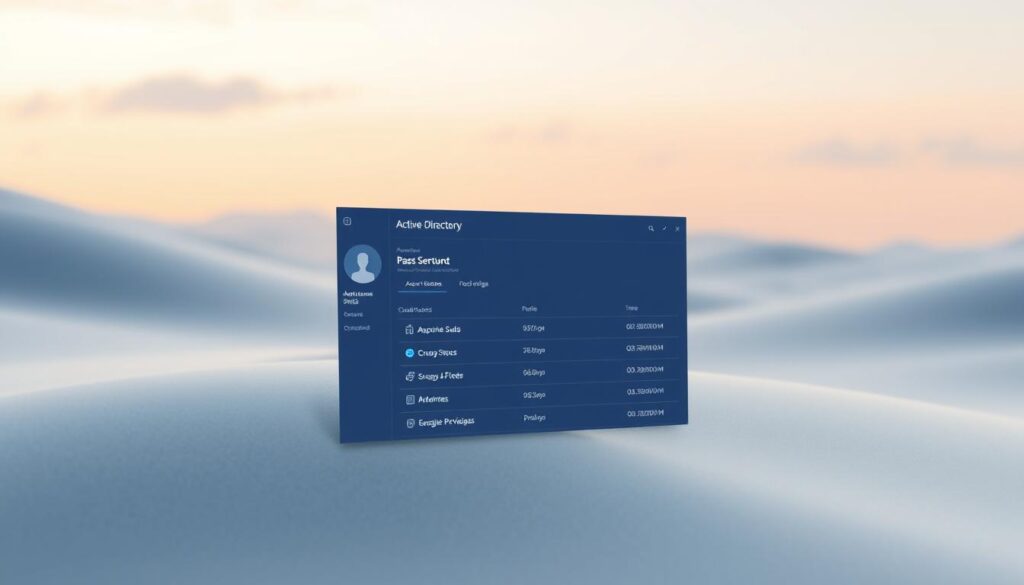
Key Takeaways
- An Azure AD user account is essential for accessing Microsoft services securely.
- Azure Active Directory supports a flat structure, differing from traditional Active Directory.
- User accounts can be created through various methods, including manual and automatic synchronization.
- Azure AD licensing options range from Free to Premium tiers, catering to diverse organizational needs.
- Azure AD facilitates smooth integration with cloud applications via Single Sign-On (SSO).
Introduction to Azure Active Directory
Azure Active Directory is key for identity management in the Microsoft world. It helps businesses manage user identities and access to resources securely. It supports various user accounts, making it flexible for different needs.
Companies can create work accounts through the Azure portal. They can set up usernames, emails, and roles. Guest accounts let in external partners for limited access. Consumer accounts are for signing into apps, but they don’t get to Azure resources.
Azure Active Directory makes logging into apps easy with Single Sign-On (SSO). This means users only need one login for many apps. Microsoft also works hard to keep Azure services safe, protecting important data.
The Azure AD dashboard helps admins keep track of user activities. It lets them manage permissions for groups, making their job easier. Azure Active Directory gives companies a strong tool for managing identities in the cloud.
| Account Type | Purpose | Access Level |
|---|---|---|
| Work Account | Employees and contractors | Full access to VPN, resources, and applications |
| Guest Account | External collaborators | Limited access to specific shared resources |
| Consumer Account | Application users | No access to Azure resources; only app access |
What is Azure Active Directory user account
An Azure Active Directory user account is like a digital ID for individuals in the Azure world. It’s key for logging into Microsoft cloud apps like Teams and SharePoint Online. Each account has a unique ID, security details, and personal info to control who can access what.
Azure AD users get Single Sign-On (SSO) for easy access to many apps. They also have Multi-Factor Authentication (MFA) for extra security. This means users must prove who they are in more ways than one, keeping company data safe.
Conditional Access policies in Azure AD offer more security. They let organizations control who gets to what, based on where they are and what device they use. This makes the work environment safer. Plus, Azure AD can grow with your business, making it a flexible choice.
Azure AD works well with lots of Microsoft and other apps, making work easier. It helps companies manage their users better and follow the latest IT trends. With Azure AD, managing identities becomes simpler, making it a big part of today’s business world.
Understanding Azure Active Directory
Azure Active Directory is a key tool for managing identities and access in the cloud. It builds on traditional Active Directory, adding cloud-specific features. This makes it easier for users to access resources securely, no matter where they are.
Definition and Key Features
Azure Active Directory offers user and group management, Multi-Factor Authentication (MFA), and Conditional Access policies. It supports various authentication protocols like SAML, OAuth 2.0, and OpenID Connect. This ensures smooth sign-ins across different apps.
The platform integrates with cloud apps through REST APIs. This boosts security and makes identity and access management easier for IT teams. Azure AD is designed for both on-premises and mobile devices, fitting the needs of remote workforces.
Benefits of Using Azure AD
Using Azure AD brings many advantages to organizations. It adds security with advanced features like MFA, adding extra verification steps. Azure AD also makes user access management simpler with Single Sign-On (SSO).
It integrates well with various Microsoft products and other cloud apps, boosting productivity. With tools like Azure AD Connect, organizations can keep their on-premises systems while enjoying Azure AD’s scalability and flexibility.
History of Azure Active Directory
Azure Active Directory has changed how we manage identities, thanks to its evolution and role in big workplace changes. Moving from Microsoft AD to Azure AD was a big change. It changed how companies manage who can access what in the cloud.
Evolution from Active Directory
The evolution of Azure AD came from the need for cloud technology in businesses. It started from Microsoft Windows Active Directory in 2000. Azure AD made identity solutions better, going beyond what was possible on-premises.
This transition to cloud computing helped businesses be more flexible. This is important for mobile and remote workforces.
Significance During Remote Work Trends
The COVID-19 pandemic made cloud services more important in our daily lives. This pushed companies to use Azure AD more. With more people working from home, Azure AD became key for safe access to platforms like Microsoft Teams.
It helped teams work together smoothly while keeping data safe. Azure AD handles about 18 billion authentications each week. This shows how important it is for today’s work.
Companies found out that users might use ten times more cloud apps than expected. This highlights the need for strong identity management. Azure AD does more than just log people in. It supports different work setups and manages user accounts well.
| Feature | Description |
|---|---|
| Active Users | Over 420 million monthly |
| SaaS Apps Integration | 2400+ pre-integrated apps |
| Authentication Processing | 18 billion authentications weekly |
| Market Reach | 90% of Fortune 500 companies |
| Azure AD Domains | 15% of users utilizing Azure AD DS |
Structure and Components of Azure Active Directory
Azure Active Directory has a simple identity structure. It uses Azure AD tenants, each for a different organization. This makes managing users and groups easy and straightforward.
This setup is different from on-premises Active Directory. It doesn’t need complex hierarchies. This simplifies management and administration.
Flat Structure of Tenants
Azure AD is designed for high availability and security. Each tenant is a flat model, with all resources under one domain. This makes it easy to manage users and groups.
Azure AD can quickly find and fix problems. It can detect issues in under 5 minutes and solve them in less than 30 minutes. Data is also safe, as it’s backed up in multiple data centers.
Users and Groups in Azure AD
Users and groups are key for managing access in Azure Active Directory. These can include employees, partners, or clients. Groups help administrators manage permissions efficiently.
Groups make it easier to manage permissions. Azure AD security groups help manage cloud resources. This is similar to on-premises Active Directory but is optimized for the cloud.
Creating Azure Active Directory User Accounts
Creating Azure AD users boosts user management in any organization. Azure Active Directory offers several ways to add users, fitting different needs. You can create users manually or use PowerShell scripting for automation.
Methods for Adding Users
There are many ways to add users to Azure AD:
- Directly create accounts through the Azure Portal for a hands-on experience.
- Use PowerShell scripting for quick bulk user invitations and management.
- Choose Azure CLI for a command-line option, ideal for script users.
The right method depends on the number of users and your setup. Manual creation lets you tailor each account. But, PowerShell scripting is faster for big groups, making it key for large organizations.
Scripting and Manual Creation of User Accounts
PowerShell scripting cuts down on time for managing user accounts. It’s a top choice for Azure experts. It automates tasks like setting up roles, like Global administrator.
Manual creation, though, is great for unique roles or access needs. Each user gets a unique username, usually an email. You might need to set up Multi-Factor Authentication (MFA) for extra security.
| Method | Best Suited For | Advantages |
|---|---|---|
| Azure Portal | Small organizations or individual users | Flexible customization, intuitive interface |
| PowerShell Scripting | Large organizations, bulk creation | Efficiency in user provisioning, automation |
| Azure CLI | Tech-savvy users, scripting preferences | Command-line efficiency, versatile management |
Choosing the right method for creating Azure AD user accounts depends on your organization’s size and needs. Mixing manual and automated methods improves efficiency in managing Azure AD.
Azure AD vs. On-Premises Active Directory
Azure AD and On-Premises Active Directory have big differences. These differences affect how we manage identities and keep user access secure.
Key Differences in Structure
Azure AD and On-Prem AD have different designs. On-Premises Active Directory uses a hierarchical model with domains and units. This is good for big, established companies.
Azure AD, on the other hand, has a flat structure based on tenants. It lets many organizations share one directory. This makes it easy to manage users in the cloud.
Authentication Protocols Used
The way Azure AD and On-Prem AD handle authentication is different. Azure AD uses modern protocols like OAuth, SAML, and OpenID Connect. These are more secure for cloud use.
On the other hand, On-Prem AD mostly uses Kerberos and NTLM. These are older but reliable for traditional systems. This shows Azure AD is better for today’s security needs.
| Feature | Azure Active Directory | On-Premises Active Directory |
|---|---|---|
| Structure | Tenant-based flat structure | Hierarchical structure with domains |
| Authentication Protocols | OAuth, SAML, OpenID Connect | Kerberos, NTLM |
| Access Management | cloud-based supports sso> | Requires domain controllers |
| Flexibility | Highly scalable for multiple organizations | Limited to on-premises resources |
Knowing these differences helps companies choose the right identity management. It ensures better security and performance in today’s world.
Managing Azure Active Directory Users
Managing users in Azure Active Directory is key for keeping systems secure and running smoothly. It’s about setting up strong access controls. This lets users access what they need without any hitches. It also means following rules and setting up roles and permissions correctly.
Identity Management and Access Control
Good identity management helps keep an eye on who can do what. Admins can use tools to make adding and removing users easier. This is way faster than doing it by hand.
They can also check if accounts are active. This makes the system safer. GroupID is great for handling lots of user changes at once. It makes moving data from places like HR-MS Excel to Active Directory a breeze.
Azure AD User Management Tools
There are many tools for managing Azure AD, like the Azure portal, Azure CLI, and Microsoft Graph API. These tools help IT folks keep an eye on user accounts and manage who can do what. They also help set up important settings.
The table below shows some main features and benefits of these tools:
| Tool | Key Features | Benefits |
|---|---|---|
| Azure Portal | User account management, reporting, and access control | User-friendly interface for easy navigation and management |
| Azure CLI | Scriptable user management commands | Automates repetitive tasks, saves time |
| Microsoft Graph API | Access to all Microsoft 365 services | Robust integration capabilities across platforms |
Using these tools makes managing user identities and access easier. Azure AD working with Microsoft 365 makes things simpler for companies. It lets them set up accounts automatically. It also has features like extra security checks and multi-factor authentication, which fit well with company policies.
Azure AD Connect for Hybrid Deployments
Azure AD Connect is key for keeping hybrid deployments running smoothly. It syncs on-premises Active Directory with Azure AD. This way, users can log in with the same credentials everywhere.

To set up Azure AD Connect, you need a few things. You’ll need a Local Administrator account and a Microsoft Entra Hybrid Identity Administrator account. Also, the AD DS Connector account must be a regular user in Windows Server AD before you start.
Users can choose between express settings for a quick setup or custom settings for more control. This lets you tailor the setup to your needs.
For good synchronization, make sure the AD DS Connector account has the right permissions. It needs “Replicate Directory Changes” and “Reset Password” to work right. This makes setting up users and permissions easier.
Using Azure AD Connect helps manage users better. It also makes security stronger with access rules based on rules and policies.
| Account Type | Purpose | Permissions Required |
|---|---|---|
| Local Administrator | Installation | Local Administrator on installation computer |
| AD DS Connector Account | Synchronization | Replicate Directory Changes, Reset Password |
| Microsoft Entra Connector Account | Connector Setup | Required for configuring Microsoft Entra ID |
| SQL SA Account | Database Creation | Used in full SQL Server installations |
Azure AD Connect makes managing hybrid identities easier. It needs a stable internet connection for syncing and user registration. Setting it up requires skilled IT staff or a partnership with Microsoft for help.
Licensing Options for Azure Active Directory
Choosing the right Azure AD license is key for managing user identities and access. Different licenses offer features for various business needs. Each tier has essential and advanced capabilities based on what the organization needs.
Types of Azure AD Licenses
Azure Active Directory has several licensing options:
- Free: Offers basic features like single sign-on for unlimited apps. It also manages users and groups with a limit of 500,000 directory objects.
- Office 365: Adds multi-factor authentication and allows unlimited directory objects, more than the Free version.
- Premium P1: Costs $6 per user per month. It includes over 20 features, like conditional access and self-service group management.
- Premium P2: Priced at $9 per user per month, it has all Premium P1 features plus advanced features like Identity Protection and Privileged Identity Management.
Features of Different License Levels
Each Azure AD plan offers different features to enhance user experience and security:
| License Type | Price (per user/month) | User Account Features | Advanced Capabilities |
|---|---|---|---|
| Free | $0 | Single sign-on for unlimited apps, 500,000 directory objects | No advanced capabilities |
| Office 365 | Varies | Unlimited directory objects, multi-factor authentication | No advanced capabilities |
| Premium P1 | $6 | Unlimited directory objects, advanced user management | Conditional access, automated group provisioning |
| Premium P2 | $9 | All features from P1 | Identity Protection, Privileged Identity Management |
Choosing the right Azure AD license can greatly improve identity management, even in hybrid environments. By understanding the features of each tier, businesses can meet their user needs.
Authentication and Security Features
Azure Active Directory has strong authentication and security features. These protect user identities and ensure safe access to apps. In today’s world, these features are key to fighting off cyber threats.
They use modern authentication protocols. These make security stronger and access easier, while also reducing risks.
Modern Authentication Protocols
Azure AD uses secure protocols like OAuth2 and OpenID Connect. These improve user experience by making authentication safer. They lower the risk of stolen credentials and unauthorized access.
Azure AD keeps up with security challenges. This makes it a solid choice for those worried about security.
Self-Service Password Reset and MFA
Azure AD has features like self-service password reset (SSPR) and multi-factor authentication (MFA). SSPR lets users reset passwords on their own, without needing help from admins. This makes users more independent and helps the helpdesk.
MFA adds an extra layer of security. It requires more verification, like phone calls or texts. Together, these features protect against unauthorized access and keep data safe.
Integrating Azure AD with Applications
More developers are using Azure AD to make apps better for users. It makes logging in easier and keeps things secure. With Azure AD’s strong APIs, apps can link user identities to their Azure AD accounts smoothly.
This integration makes logging in easier and keeps things consistent across apps. It helps manage user identities well.
How Application Developers Use Azure AD
Azure AD is key for app developers. It helps a lot with user authentication. Developers can add features like:
- Seamless integration with Azure services.
- A single place to manage identities, even with on-premises users and groups.
- Support for both cloud and on-premises environments.
Using Azure AD helps keep things secure and compliant. This is important for dealing with security issues.
Single Sign-On (SSO) Configuration
Single Sign-On makes logging in easier. Users only need to log in once to access many apps. Azure AD’s SSO makes things better for users and helps them work faster.
- Uses SAML and OAuth for safe login.
- Allows customizing login buttons for a better look.
- Creates secure connections between apps and Azure AD.
Setting up SSO needs good communication between Azure AD and apps. It’s important to manage permissions well. Keeping things secure, like using signed tokens, is also key.

Considerations for Implementing Azure Active Directory
Organizations planning to use Azure AD must think about their needs. They should decide between hybrid and cloud-only options. Each choice affects how well the transition goes.
Choosing Between Hybrid and Cloud-Only Solutions
Businesses need to look at their current setup. Hybrid solutions are good for those with a lot of on-premises Active Directory. They make it easier to connect with Azure AD.
On the other hand, cloud-only options are best for companies going fully digital. They offer easier identity management and less complexity.
Preparing for Migration and Deployment
Getting ready for Azure AD migration is key. Here are important steps:
- Check your current identity management setup to understand your workflow.
- Make sure to back up user data and check account details to keep data safe.
- Train your team on the new Azure AD system to make the transition smooth.
- Put in place security measures to meet policy requirements during and after migration.
By focusing on these areas, you can reduce downtime and improve your transition to Azure Active Directory. Choosing the right strategy for Azure AD deployment is essential for its success.
| Deployment Type | Advantages | Disadvantages |
|---|---|---|
| Hybrid Solutions | Leverages existing infrastructure, enhanced flexibility | Complex configuration, requires maintenance of both environments |
| Cloud-Only Solutions | Simplifies management, cost-effective for fully digital enterprises | Limited integration with on-premises systems, possible data compliance issues |
Conclusion
Azure Active Directory is key to managing user accounts well. It’s vital for companies of all sizes as they move online. It makes accessing apps easier and boosts security with features like multi-factor authentication.
This feature is now used by 80% of companies. It shows how important strong cyber defenses are, given the rise in attacks and data breaches.
Azure Active Directory helps companies integrate and manage their security easily. It adapts to new threats quickly. Its strong authentication protocols protect data from cyber threats.
Using Azure Active Directory well makes businesses run smoother and safer. It’s essential for keeping data and accounts secure. Knowing how Azure Active Directory works helps companies make smart security choices.
FAQ
What is an Azure Active Directory user account?
An Azure Active Directory user account is a special identity for each user in Azure AD. It has a unique ID, security details, and profile info. This lets users access Microsoft services like Microsoft 365 and Azure.
How does Azure Active Directory improve security for organizations?
Azure Active Directory boosts security with Multi-Factor Authentication (MFA) for user verification. It also offers self-service password resets and ensures only authorized users can access resources.
What are the key features of Azure Active Directory?
Azure Active Directory’s main features include managing users and groups, MFA, and Conditional Access policies. It also integrates with cloud apps through REST APIs, improving identity and access management.
What is the difference between Azure AD and On-Premises Active Directory?
Azure AD uses a flat structure called a “tenant,” while On-Premises Active Directory has a hierarchical structure. Azure AD uses modern protocols like OAuth and SAML, unlike On-Premises Active Directory’s Kerberos and NTLM.
What methods can administrators use to create Azure AD user accounts?
Admins can create Azure AD user accounts manually or automate it with PowerShell scripts. This allows for quick creation and updates, depending on the organization’s size and needs.
How does Azure AD Connect support hybrid deployments?
Azure AD Connect helps sync on-premises Active Directory with Azure AD. It lets users use the same credentials for both environments, making user management easier.
What licensing options are available for Azure Active Directory?
Azure Active Directory has several licensing options, including Free, Office 365 Apps, Premium P1, and Premium P2. Each offers different features for various organizational needs.
How does Azure AD facilitate Single Sign-On (SSO)?
Azure Active Directory supports Single Sign-On (SSO). It lets users log into multiple apps with one set of credentials. This reduces password fatigue and improves the user experience.
What security features does Azure AD incorporate to protect user accounts?
Azure AD has security features like self-service password reset (SSPR) and Multi-Factor Authentication (MFA). These features help protect accounts by allowing users to manage their passwords securely and require extra verification for access.
Why is understanding Azure AD user accounts critical for organizations?
Understanding Azure AD user accounts is key for organizations. It boosts efficiency, security, and protects sensitive data in today’s cloud-driven business world.
Here are list of Packaging Services:
- https://www.vslpackaging.com/
- https://maps.app.goo.gl/r13nZnJtzomckkRr6
- https://www.vslpackaging.com/packaging/bags/
- https://www.vslpackaging.com/packaging/
- https://www.vslpackaging.com/packaging/boxes/
- https://www.vslpackaging.com/packaging/mailers/
- https://www.vslpackaging.com/packaging/boxes/mailer-boxes/
- https://www.vslpackaging.com/packaging/shippers-packaging/
- https://www.vslpackaging.com/industries/
- https://www.vslpackaging.com/abilities/packaging-design/
- https://www.vslpackaging.com/packaging/pop-displays/
- https://www.vslpackaging.com/abilities/3d-rendering/